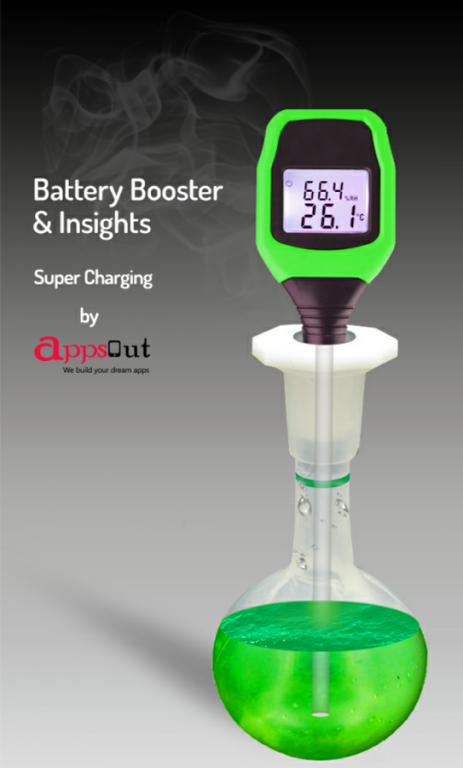Save & Boost Battery upto 50% 1.03
Free Version
Publisher Description
Get up to 50% more battery life for Android phones or tablets! Our one-touch controls and healthy charge stage features, solve battery problems and extend your battery life.
There is no other battery app with such intuitive, neat and gorgeous interface as Battery Booster & Insights HD has. The Look and Feel of Battery Booster & Insights is as simple as possible, but tremendously practical.
Battery Booster & Insights, the world’s leading battery saver and power doctor & manager, is a FREE battery saving app that makes your battery last longer!
Battery Insights is the simplest and easiest way to keep your Android phone working well when you need it, and protect against poor charging, battery hogging apps, and overlooked device settings that shorten your battery life.
With Battery Insights, every time and everywhere you will know if your battery is charged enough to play a game, a movie, or to browse the web.
Highlights of Battery Booster & Insights HD (Android power doctor & manager):
★ Fast Battery Saver: Instantly find and solve battery problems with the “Optimize” button.
★ Effective Battery Insights (Battery Saver): Protect your battery with healthy charging to extend life of your battery.
★ Convenient Boost Battery Insights (Battery Saver): The home screen “Optimize” widget allows you to stop power consumptive background apps with one tap to boost battery life.
★ Easy & Powerful Battery Insights (Battery Saver): Extend your Android battery life by up to 50% without charging
★ Global Battery Insights HD: Supports Deutsch, Español, English, Française, Português, Português do Brasil, Pусский, Türk, Bahasa Indonesia, Italiano, العربية, ภาษาไทย, Tiếng Việt, 日本語, 한국의, 中文(简体), and 中文(繁體).
★ Adapts to You: Automatically save power and energy with DU Battery Saver’s Smart Power settings (requires DU Battery Saver PRO version).
Features and Benefits of Battery Insights HD (Android power doctor & manager):
► ACCURATE STATUS: See exactly how much battery charge you have left with a detailed analysis of your Android apps AND hardware;
► SMART PRE-SET MODES: Choose or customize a mode that fits your energy stage;
► ONE-CLICK OPTIMIZATION: Instantly find and fix battery power consumption problems and unlock detailed settings to super-tune your energy savings;
► ANYTIME OPTIMIZATION: Manage background apps and phone hardware easily with the smart home screen widget;
► BETTER BATTERY DETAILS: View your phone’s battery power level by percentage or by time remaining;
► Displays battery information in percent (%)
► Supports the lock screen widget introduced in Android 4.2
► Offers quality support for Android devices - from Android 1.5 to Android 4.4
► Full support for all known screen resolutions
► Power source indicator
► The precise battery level is displayed in 1% increments
► It is helpful and can serve as a battery saver.
You may contact us at following email
info@appsOut.com
www.appsOut.com
About Save & Boost Battery upto 50%
Save & Boost Battery upto 50% is a free app for Android published in the System Maintenance list of apps, part of System Utilities.
The company that develops Save & Boost Battery upto 50% is AppsOut. The latest version released by its developer is 1.03.
To install Save & Boost Battery upto 50% on your Android device, just click the green Continue To App button above to start the installation process. The app is listed on our website since 2015-10-19 and was downloaded 36 times. We have already checked if the download link is safe, however for your own protection we recommend that you scan the downloaded app with your antivirus. Your antivirus may detect the Save & Boost Battery upto 50% as malware as malware if the download link to com.halcyonwaves.apps.battery is broken.
How to install Save & Boost Battery upto 50% on your Android device:
- Click on the Continue To App button on our website. This will redirect you to Google Play.
- Once the Save & Boost Battery upto 50% is shown in the Google Play listing of your Android device, you can start its download and installation. Tap on the Install button located below the search bar and to the right of the app icon.
- A pop-up window with the permissions required by Save & Boost Battery upto 50% will be shown. Click on Accept to continue the process.
- Save & Boost Battery upto 50% will be downloaded onto your device, displaying a progress. Once the download completes, the installation will start and you'll get a notification after the installation is finished.